The Canadian Bill of Rights clearly states in the preamble that the Canadian Nation is founded upon principles that include their acknowledgment of the “worth of the human person” and then, point 1a states that as part of our Canadian rights and freedoms, the right to “security of the person“.
So what are you worth do you think? and what is your security of your person?
Do we each have a value? We must if it’s been declared in the Bill of Rights. Question is, what is the value?

Canadian Bill of Rights
1960, c. 44
[Assented to August 10th, 1960]
An Act for the Recognition and Protection of Human Rights and Fundamental Freedoms
Preamble
The Parliament of Canada, affirming that the Canadian Nation is founded upon principles that acknowledge the supremacy of God, the dignity and worth of the human person and the position of the family in a society of free men and free institutions;
Affirming also that men and institutions remain free only when freedom is founded upon respect for moral and spiritual values and the rule of law;
And being desirous of enshrining these principles and the human rights and fundamental freedoms derived from them, in a Bill of Rights which shall reflect the respect of Parliament for its constitutional authority and which shall ensure the protection of these rights and freedoms in Canada:
Therefore Her Majesty, by and with the advice and consent of the Senate and House of Commons of Canada, enacts as follows:
PART I
BILL OF RIGHTS
Recognition and declaration of rights and freedoms
1. It is hereby recognized and declared that in Canada there have existed and shall continue to exist without discrimination by reason of race, national origin, colour, religion or sex, the following human rights and fundamental freedoms, namely,
(a) the right of the individual to life, liberty, security of the person and enjoyment of property, and the right not to be deprived thereof except by due process of law;
(b) the right of the individual to equality before the law and the protection of the law;
(c) freedom of religion;
(d) freedom of speech;
(e) freedom of assembly and association; and
(f) freedom of the press.
The rest of part 2, 3 and 4 and PART II can be found on the government’s website
I’m looking into this security of the person and our worth and will let you know what I find. If you’ve got some thoughts on it, leave a comment

 The mountain climbing bug has bitten again after being asked to climb Aconcagua mountain in South America. At 6962M (22,800 feet), Aconcagua in Argentina is the highest summit of the Americas giving it membership as one of the seven summits.
The mountain climbing bug has bitten again after being asked to climb Aconcagua mountain in South America. At 6962M (22,800 feet), Aconcagua in Argentina is the highest summit of the Americas giving it membership as one of the seven summits.
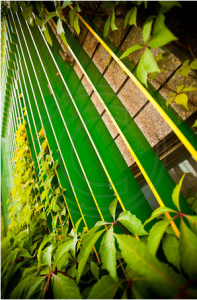 The World Wide Photo Walk created by Scott Kelby took place in over 73 countries around the world and included Edmonton for the 2nd time. The World Wide Photo Walk is unique in that photographers from around the world meet for a few hours on a specific day, in a city hosting the photo walk and shoot photos while the group walks a planned route of their city. The winning photograph is selected by the walk organizer for their city and then sent in as an entry for the global competition.
The World Wide Photo Walk created by Scott Kelby took place in over 73 countries around the world and included Edmonton for the 2nd time. The World Wide Photo Walk is unique in that photographers from around the world meet for a few hours on a specific day, in a city hosting the photo walk and shoot photos while the group walks a planned route of their city. The winning photograph is selected by the walk organizer for their city and then sent in as an entry for the global competition.